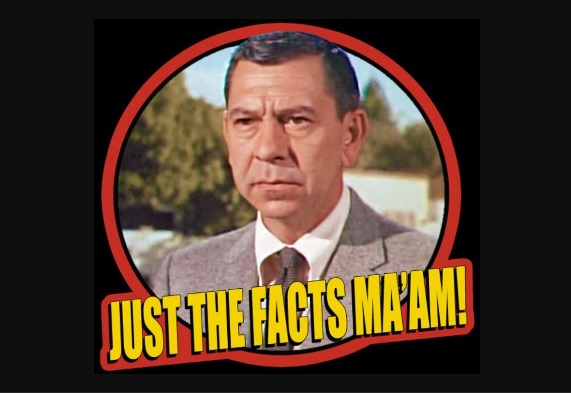Thanks for reaching out! I know. There's a LOT on this site, and it's easy to get overwhelmed.
But have no fear! We're here to help!
Below are answers to the most common questions we're asked. Below the FAQ is contact information
in case you don't find an answer to your question!
There are two FAQ sections: MidKar Specific Questions, and Technical Questions.
Please feel welcome to contact us any time!
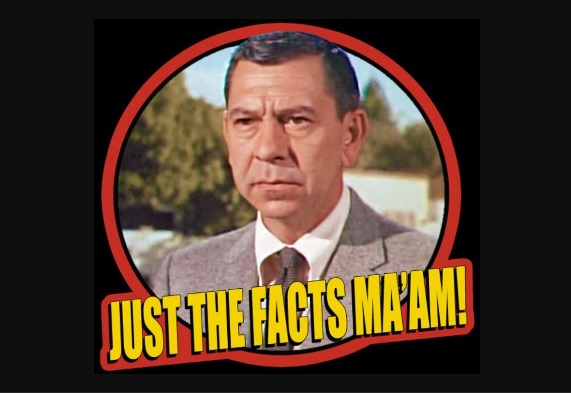
As Joe Friday used to say . . . Just the fact, ma'am. Just the facts!
This page is in progress. More answers will be added soon!
There are 3 other ways to get answers to your questions for now.
Scroll down below this list of questions.
The MidKar FAQ Section
Facts About Midkar
1). What the heck is MidKar anyway!?!
MidKar stands for MIDI & KAR files. The MidKar Group is a community (a group forum) of people who use MIDI in some form or other. Most
of our members either listen to MIDIs, or use them when performing live as support to their singing and/or playing a solo instrument. As in
Backing Tracks. A "midkar" is a MIDI file with lyrics embedded so they scroll on a screen, like Karaoke. Often just called "kars".
2). What's the difference between MidKar.com and the MidKar Groups.io forum?
The MidKar Web site is a support Web site for MidKar Group members. The site has 38,315 MidKars, learning tutorials, a free SoundFont,
MIDI players, information about many of the members, and much more. Plus there are 1,315 BIAB files and many User Styles.
That's a grand total of 39,630 files Plus 23 User styles on the MidKar site! The MidKar Group is our MIDI Community User Group.
3). If I can download MIDIs & KARs from the site, why should I join the forum?
One HUGE reason is because we don't post MIDIs to the Web site daily! MIDIs are added as time permits. Being a MidKar Group member
guarantees you get new MIDIs "hot off the press"! As our Pro sequencers are making, and posting new MIDIs every day, you get them as
they are completed. Many of the MIDIs posted daily are requests from our members. Many of the posted MIDIs are current or recent hits!
But there are many reasons to be in MidKar. You can request a MIDI you can't find anywhere. Or maybe you found one on a "pay for" site,
but don't want to spend $9 every time you need a MIDI. You can ask real, live, performing Pro musicians questions! And not just about MIDI.
There are dozens of Pro members in the group who are all eager to answer your questions. PLUS . . . It's a great place to just hang out with
a bunch of really nice people! All family friendly. We share stories about music situations. And all have much to share.
Isn't it time for you to
join us now?
4). Are new MIDI files and KARs really posted daily?
The short answer is . . . Yes!
5). What is the "Guess This Song" game about?
A new game is posted to the group each month. It's a trivia game. There are several games. Basically, you listen to a MIDI(s) and try
to guess the song and artist. Check out the game page for examples of a couple games from the past. Guess This Song Game Some
games are Multiple Choice. Some are themed. And you have until the next Friday to email your guesses. We just started the 11th
year! Almost 1000 MIDIs have been used in the 10 years the game has been running!
6). What are the posting "rules"?
Pretty simple. Keep it nice! We're 100% family friendly! Don't post off topic. Nothing religious, political or current controversial events. Stay on
topic. Music, MIDI, etc. And ... Unless you are the Pro who sequenced the MIDI, do not post any MIDIs made by Pros. As in, if the MIDI came
from a "pay for" company, you cannot post it to the group. All MIDIs posted must have the sequencer's name and info embedded in the file.
7). How do I post a question to the MidKar Group?
You must be a group member to post. Members can post from the Groups.io member page, or they can simply send an email to the group
email address. If you're not a group member, you're welcome to send me, or the group owners an email. See #15 & #16 below.
8). Where do I find specific MIDI files?
There are two places you can go to find not only all MIDIs, KARs and BIAB files, but also links to all other sections of the site.
The main Portal Page lists them in a table. There is also a convenient
Member's Site Directory Index page. I suggest going there.
Bookmark the page! There is also a site wide search tool.
9). Are there many BIAB Band In A Box files available on MidKar?
The current count is 1,315 files. They can be found on the BIAB page. They are listed by category, and in ZIP format. They are also
listed on the site in list format. So you can download the entire ZIP file, or individual files in each category.
10). What's the best way of searching for a song on this website?
Searching is a bit of a science. Mainly because MIDI files are named whatever the sequencer wants to name them. The name might start
with the artist's name, then the song title. It could be abbreviated. It could start or end with the sequencer's name or initials. The trick is
to keep searching! Try different search phrases or words. There is a tutorial on the search page.
11). What if I can't find a MIDI file I'm looking for?
If you're a MidKar member, and can't find what you're looking for, post a request to the group. If you aren't yet a member, you're welcome to
email the MidKar Group Owners, or me personally, and request a MIDI. But to be honest, if you're into MIDI enough to be reading this FAQ,
Isn't it time for you to join us now?
12). Are there any KARs on MidKar?
The current count is about 9,000 KARs.
13). Who sequenced all the MIDIs on the site?
The MidKar Group is in our 20th year. Members have been posting their MIDIs from the beginning. That's actually why we initially
made the MidKar Web site. So members could access all the posted MIDIs when ever they needed one. Some of our members are
Pro musicians and Pro sequencers. Others are less experienced, but they offer their MIDIs as they sequenced them. So there are
literally hundreds of members who have contributed MIDIs to the group. Many of them are Pro level MIDIs. There is a group of Pros who
post MIDIs daily. Many are current or recent hits. These members are listed, with their MIDIs, on their own pages of the site.
Each is listed on the main portal page, and in the Member's Site Directory Index page. See #8 above.
14). Why are there multiple places to find MIDI files on the site?
There are around 40,000 MIDIs, KARs and BIAB files (at the time this FAQ was written) on site. There is no practical way to put them into
one section. We have several Pro sequencers who contributed 100s, 1000s of MIDIs. And there are 11 categories the files are logically divided
into. That's why the Member's Site Directory Index Page was made. See #8 above.
15). What is the MidKar Cafe'?
This is a new feature recently added for our MidKar members. We have members with talents reaching beyond MIDI. Skills outside of the
Music Rhelm. Some make Arts & Crafts. Some work with wood, or have other interesting hobbies. The Cafe' is a subgroup of our MidKar
Group. Members here can openly discuss their projects. Only Cafe' members receive posts from the Cafe'. So you're welcome to discuss
topics not allowed in the main group. You can post pix of your projects if you like. Discuss them, and members can inquire about prices, etc.
if they're interested. It's not meant to be a blatant advertising platform! But it's perfectly acceptable to strut your stuff, and share
your wares in the Cafe'! In fact, we'll add a page about you, with pix, on the Cafe' section of the site if you like. Assuming it's appropriate.
We do not post about MLMs, Network Marketing or affiliate programs or products. NOTE: The Cafe' is NOT currently active!
16). How do I contact the MidKar Group owners?
You can email the MidKar Group owners at . . . Email Us HERE!
17). How do I contact the MidKar Web site owner?
You can email me personally at . . . Email Wayne Here!
|
The Technical FAQ Section
Technical Facts
1). What is MIDI?
Musical Instrument Digital Interface - MIDI is a way for devices to communicate. Your instrument to PC, etc. It's like a language. But in reality,
it's literally nothing more than a string of DATA. You press a key on your digital keyboard. It makes no sound on its own. Pressing the key sends
a signal. How long you hold the key down, how quickly you release it. What octave is it? What instrument is selected? Are you using effects?
Those signals, the data is sent to a MIDI device that translates the data into "sound". Kinda sorta. Your MIDI player, or editor applies the data
to a sound font. The data says what instrument is to play that note(s). How long. Reverb or effects? How much effect. It's all just data. And MIDI
files are very small. Teeny!
2). What are the advantages (and disadvantages) of midi compared to other music formats?
The biggest advantages are file size and ease of editing.
3). Where can I find more information on midi?
Resources are literally endless. Searching the Web, you can find libraries of information. Simply type in a question in your browser.
There are also some cool tutorials in our Tech Support Page
4). What are common midi extensions?
File extensions aren't case sensitive. So you can find any combinations of .mid or .kar. Like .MID, .KAR or even .Mid, or .Kar. KAR files are
MIDI files with lyrics embedded in the file. Karaoke files. You can have lyrics in a .mid file. KAR files don't necessarily have lyrics in the
files. They function with or without lyrics. We use the .kar as a "flag" so you know they usually have the lyrics in them. You can change
the extension name from one to the other. So if you have a.kar and want to change it to .mid, no problem. Ignore the error prompt. It'll work fine!
5). What are some good midi players?
There are many quality MIDI players. Some are free. You want to be sure the player you use allows you to use different SoundFonts. The
SoundFonts in most players are pretty poor! Same thing for some MIDI editors! But you can replace the SoundFont with our Timbres of
Heaven SoundFont, and you'll hear a world of difference! Many of our members use Spider Pro. Info and a tutorial can be found here.
SpiderPro Tutorial Other members like vanBasco Karaoke Player.
vanBasco Karaoke Player NOTE: These are players, not editors.
6). What are some good free midi players?
See #5 above.
7). How can I edit or create midi files?
You need to use a MIDI editor! There are some free editors. Anvil Studio is a great free editor! Many of our members use it! You can
download it here . . . Anvil Studio I don't personally recommend any other free editors. But you can post a question to the group and
ask for other recommendations if you're a MidKar Group member. I don't personally use any free editors. I have several pay for suites
that allow me to go beyond what free editors usually offer. Plus there's an appreciable difference in the quality of the software. That
being said, you can do a BUNCH with Anvil Studio. When you get to a point where you start wanting to do things not possible with Anvil,
you can think about upgrading to a pay for suite. Another way to go is to purchase Band In A Box. BIAB You can simply type in chord
progressions, and select music styles. There are hundreds of styles to choose from. Make your MIDI. Then use the MIDI editor they offer
(Audio PowerTracks) or any MIDI editor, to edit and tweak your MIDI. There are many other suites available that do a great job! Pro Tools,
Logic Pro X, and Ableton Live are expensive, but have been used to record some of the biggest hits in recent history. Again, you can request
some suggestions from other group members, assuming you've joined us by now! LOL
8). What is a sequencer?
One example would be a MIDI ready keyboard. But when you play notes on this keyboard, you record the MIDI data instead of audio. The
data is saved in a .MID file. You can then open the sequence in a MIDI editor, or play the MIDI data in a MIDI player. Or MIDI your keyboard
into your PC. Open a MIDI editor, and "record" while playing the keyboard. The notes you play, plus other information is made into a sequence.
That sequence (data stream) is played using a virtual instrument that's loaded in your editor. SoundFonts determine how the notes sound
with those instruments.
9). What is a DAW?
DAW stands for Digital Audio Workstation. It's commonly software, designed to record multiple tracks, edit them,
and mix them together.
10). What are some good Sequencers and DAWs?
See #7 above
11). What are some good *free* Sequencers and DAWs?
See #7 above
12). What is a synthesizer and what is the difference between a hardware synth and a software synth?
This is a pretty big question. The best way I can get you the full answer is to suggest you go to Anderton's site and check out this page.
Hardware Synths vs. Software Synths
13). What is a SoundFont?
A file format that contains samples of musical instruments as well as support for numerous music parameters. SoundFonts enhance MIDI
playback, because unlike the General MIDI standard, which describes how one hears the sound, SoundFonts include actual digitized sound
waves stored in wave tables (wave table synthesis). Synthesizers, computer sound cards and other music generators support SoundFonts,
which were developed in the early 1990s by E-mu Systems and Creative Labs.
14). What is a virtual instrument?
A virtual instrument is simply a software that recreates the sounds of a musical instrument with a computer.
15). What are some good SoundFonts and virtual instruments?
There are many great SoundFonts. Some come with your editor. Pay for editors will have much better SoundFonts. Some are free. Some
very good editors don't use SFs. They have their own proprietary methods. In my experience, Timbres of Heaven is the best free SF I've
ever used, bar none! It's far better than most (if not all) the pay for SFs I've used. To be honest, I use some editors that don't use SFs, and
they do sound better than TOH, sometimes! But it boils down to budget sometimes. If you're not using your DAW to make money,
spending hundreds of dollars might not be an option. TOH is the absolute solution! Find a MIDI player or editor that allows you to load your
own SF, and download TOH! The TOH pages on this site cover using Coolsoft, with TOH. It's a worthwhile read! Click the Timbres of Heaven
link on the portal main page or in the member's Directory listed above in #8 for all you need to know about Coolsoft and TOH. And it's all FREE!
16). What are some good *free* SoundFonts and virtual instruments?
See #15 above
17). What are some techniques for making SoundFonts and virtual instruments sound more like real instruments?
There are literally dozens and dozens of things you can do to make your MIDIs sound amazingly more "real". I should probably write a
tutorial about this! In fact I will, and post it on the Web site in our tutorial section. But in the mean time: Computers, digital music,
MIDIs are PERFECT! Humans are not. A note played on a sax, held for 10 seconds will vary constantly throughout the entire 10 seconds.
Slightly louder, softer. Some natural tremolo effect for a bit. Sometimes none. The note didn't start out immediately at the full volume. It
kinda "grew" from dead quiet to full volume. Same when it ends. It isn't a full 100% stop. some sound escaped the bell of the sax after the
player stopped playing. The player didn't start the note EXACTLY on time. And again, the very beginning of the sound he produced wasn't
at full volume. And he didn't end the note exactly as was written. The sound stopped just a little after he stopped playing. But your MIDI
instrument will start exactly on time! And end on time. And be the same exact volume, start to finish. UNLESS . . . unless you understand
Velocity! Unless you understand Quantization. Unless you understand how to use your Events List, and properly add in some CC commands
to control a bunch of parameters. Like how softly the sound starts. (attack!) How loud will the peak of the note get? How will the sound fade?
Will it start EXACTLY on the beat as written? Or will you edit in some human variation? Maybe start the note a few milliseconds early, or late.
Will the volume remain exactly constant throughout the full 10 seconds? Or will you add in a small amount of tremolo? Or Vibrato? (They are
different effects. Similar, but different! Tremolo is variation in volume. Vibrato is variation in pitch!) A long sax note could include either, or
both! The best way to make your instruments sound "real" is to KNOW how each instrument works, and responds when a human plays the
instrument. Understand how sound can vary with each instrument, and why. Learn some theory. (I just lost half of the people reading
this! LOL) Then work the information into your MIDIs. Each instrument will begin to sound more "real" with each properly added CC event you
edit into the track. 5 band members playing a song do a LOT of things throughout the whole song that aren't "as written". That's what makes
it sound real! All players didn't start exactly the same moment. Their notes didn't all end at the same exact time. That human variation is what
will make your MIDI instruments, AND your whole MIDI track sound "real"!
18). What are some good midi keyboards?
I'm a keyboard hack! LOL I can play any chord or scale because I know music theory. But never worked at playing keys. So I haven't developed the
muscle memory to be a good keys player. I'm a guitarist. I suggest posting the question to the group.
19). How can I find midis of a piece of music I like?
See #9 under the MidKar FAQ section. Just apply it to the Internet instead of our Web site. That being said, ya know the expression "Buyer
Beware!" You can find yourself in a real MESS if you start downloading MIDIs from the 1000's of sites out there on the Net! Your PC
can develop so many issues because of all the junk that gets downloaded from who knows what site. Be sure you're using exceptionally
good protective software so you don't infect your PC! You wouldn't believe how many of those sites have junk set up to download with
the MIDI you're downloading! People get paid sometimes to include other files. That's a great reason to join MidKar. We're not monetized.
Our site is secure. We probably have any MIDI you could want. And if we don't, our Pro sequencers are posting more DAILY! Including many
current and recent hits! Plus, you can request a MIDI if we don't have one on the site. In many cases, one of our Pro sequencers will actually
sequence one for you! And it's all FREE! Which brings me to another part of the answer. You can also go to the many "pay for" MIDI sites.
A MIDI will run you around $9 USD. If you request a MIDI to be made for you, look to spend $85 to $140 USD for a custom made MIDI.
20). How might I find *free* midi's of a piece of music I like?
See #19 above
21). Is a MIDI a musical notation (as in sheet music), or a performance, or is it a recording of a theoretical
performance and what is the resulting relationship between MIDI's and copyright?
By legal definition, a MIDI file is Digital Sheet Music. It is therefore considered the same as printed sheet music, and has the
same legal constraints as printed sheet music.
22). Are chord progressions recorded in MIDI subject to copyright?
I don't want to delve into any legal matters. I suggest you consult with a verified Entertainment Lawyer. However, I will say . . .
See #21 above.
23). What is the best way to convert from MIDI to sheet music?
Many, maybe most MIDI editors have a "print" function that will allow you to print the actual sheet music.
24). What is abc notation and the best way to convert MIDI to and from abc notation?
Here is a great article explaining this on wikipedia.
25). What is MusicXML and the best way to convert MIDI to and from MusicXML?
MusicXML is a digital sheet music interchange and distribution format. The goal is to create a universal format for common Western
music notation, similar to the role that the MP3 format serves for recorded music. There s a great tutorial RE: MIDI at
wikipedia.
26). What are some good software programs for helping to arrange a piece of music in MIDI?
See MIDI editor answers above.
27). What are some good *free* software programs for helping to arrange a piece of music in MIDI?
See MIDI editor answers above.
28). What are some good software programs to help write music in MIDI?
See MIDI editor answers above.
29). What are some good *free* software programs to help write music in MIDI?
See MIDI editor answers above.
30.) What is the state of the art for converting audio to MIDI?
Simple answer, without beating a dead horse . . . There is none. Take a piece of paper. Chew on it for a while until it's good and soaked!
Now tell me how you can change that blob back into a tree. There is a lot of discussion about this all over the internet. But let me say this.
From my experience, most people want to make an audio into a MIDI file so they can edit it and make their own backing tracks. Like so
many who want to use software to totally remove vocals from a CD so they end up with an audio file that's exactly like a record, with no
vocals. Again, most likely to produce a useable backing track for live performance. (Kinda feels like cheating, doesn't it?) As most have
found out, it's nearly impossible to remove the entire vocals because of the use of reverb in the recording. You can remove the vocals if
they are on only one track in the recording. But vocal processing is almost always done on a separate track. So you still have the vocals
on the track with the vocals recorded, EQ'd and effects added. So, there is software that does analyze an audio. And it can do some basic
isolation. And can make some MIDI tracks of the recorded audio. But unless you want to spend thousands of dollars, and hours of work,
you cannot produce a useable backing track by converting an audio file into a MIDI file.
31). What is the state of the art for converting audio to MIDI without spending money?
There is no practical way to do this, even spending money.
32). Why can't an audio file, (wave file or MP3, etc.) be "converted" to MIDI?
Have you ever watched a program like CSI? Have you seen where they take a recording, and isolate a sound, and amplify, and EQ the sound,
and all of a sudden, there's an "AHAA!" moment, and the case is solved! Well, 4 things . . . 1). The equipment they are using costs $ a few
hundred thousand dollars $!!!. 2). The lab tech is highly trained. 3). Their headphones probably cost more than your PC and DAW combined.
And 4). . . . It's TV!
|