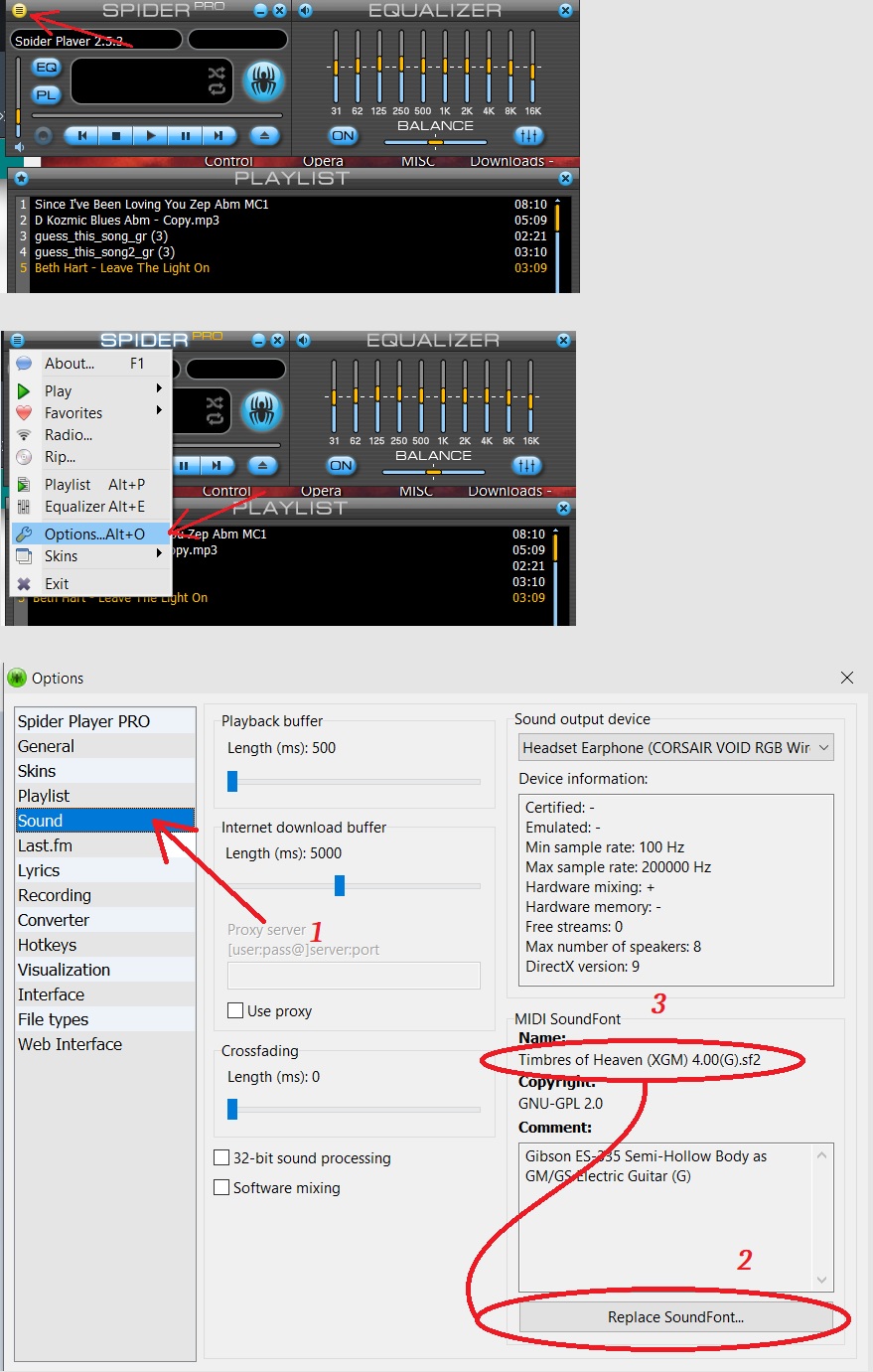Click On The Above Banner To Join The MIDKAR GROUP at Groups.io.
Welcome to the MidKar Web site, and to Don Allen's Timbres Of Heaven page.
If you'd like to hear what TOH can sound like on YOUR system,
you can check out some audio snips on the TOH Comparison page.
~ Compare TOH to other SoundFonts ~
It would be very much appreciated if, while you're here to get Don's amazing SoundFont, provided
freely by Don, and The MidKar Group, if you'd take a minute or two, and see what we're all about.
We have far more than the best SoundFont for free. We currently have over
40,000 MIDI, KAR and BIAB files, as well as 23 BIAB User Styles.
Please drop over to our HOME Page to get a brief overview of what, and who we are.
And/OR . . . You're welcome to drop in on our Member's Site Directory for a very
quick look at all we offer. This page is our directory to every feature and function on
the MidKar site.
I hope you'll show us your appreciation by at least dropping in to check us out.
Please consider this a personal invitation to learn more about us, and what we
can do for you.
This site serves as a support for our MidKar Member's User Group. You're obviously
into MIDI, or you wouldn't be looking for a better SoundFont solution.
Why not take a look at all we offer people who use MIDI for listening, or for
performances. If you'd like your MIDI backing tracks to sound AWESOME, why
not join our group and get tips from professional, performing MIDI Pros?
We can help you get the sound you're looking for! And can help with your
performance needs. And it's all FREE!
I hope to see you in the MidKar Groups.io Forum soon!
Wayne (Reed) Knazek, MidKar User Group Owner/Mod Team Member
and MidKar.com site owner
 |
Don Allen's Timbres of Heaven Soundfont
|
What is a SoundFont ? SoundFonts are similar in idea to regular fonts
(TrueType in Windows). An ordinary font will take a piece of text and give
it a different look and style. A SoundFont will take a piece of MIDI music
and give it a different sound by replacing some or all of the MIDI
instruments with new sounds. A SoundFont can be something as simple as a
new wavetable instrument set, or as complex as the vocals for a song. As
far as I know, only professional sound cards can use SoundFonts. There are
a few programs which use ordinary SoundFonts as the wavetable bank for a
wavetable emulator, too. Of course, that does not mean that other cards
can not use things somewhat similar to SoundFonts. Many newer sound cards
allow you to load new wavetable sound patches and have their own
SoundFont-like files. MidiRenderer uses SoundFonts for MIDI to MP3
conversion. Note: Free trial will convert 1/2 of your file. Upgrade is about $25. Don has worked to perfect this unique soundfont, and has authorized Midkar.com to share it as a Free SF for all MIDI enthusiasts. Timbres Of Heaven is Roland GS compatible. This means that there are many more instruments available than a standard GM set. In this version of Timbres, Don has about 259 instruments and sound effects available plus about 25 drum and SFX kits. When you download Timbres Of Heaven, the text file associated with it is included in the zip. It gives all of the bank and patch numbers for all instruments available. If anyone needs help in applying soundfont technology to their system, please notify one of the moderators and we will make sure that you get the proper instruction on how to do it. Don's soundfonts work perfectly with the following software: First, let's look at how to Load : Loading SoundFonts into Spider Player is easy, follow the steps below and you will be up and running in no time. If you haven't already done so, go ahead and download Timbres of Heaven SoundFont from the link provided. Okay, after downloading that SF2, I suggest creating a dedicated folder called "SoundFonts" in an obvious place where you will never forget and placing all downloaded SF2 files in that folder. Next we want to download and install Spider Player Pro, which is now
totally free, but unsupported. It's a fantastic player and allows
rendering to wav and MP3. Get it here! After installing the player, just use this license code to activate
the pro features: If you get stuttering or anything strange with the audio, try adjusting the buffering and un-checking 32-bit Sound Processing. Now close the the configuration options windows (Screens) and play
around with the interface and equalizer settings. Good luck, and "Let the music Roll"! Don Allen PS: For tips, tricks and tech support, join The MidKar Group at Groups.io |
Timbres Of Heaven Downloads! |
~ Spider Player Tutorial ~
~ Coolsoft Tutorial ~
Join The MidKar Group
HOME Portal Page